Controlling the AppCache size
Currently, only Internet Explorer limits the AppCache size to 10MB per site by default and requires the user to confirm the above prompt if the website wants to exceed that. This prevents a malicious website from filling up the hard disk and cache with junk data.
You can see which sites use the AppCache feature of Internet Explorer and control their maximum size in the following way:
- Click on the Gear icon of Internet Explorer in the top right corner, directly below the close button (X).
- Choose: Internet Options…
- On the General tab, in the Browsing history section click on the Settings button.
- Select the tab: Caches and Databases
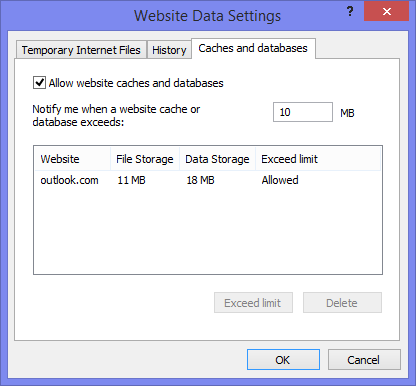
Internet Explorer allows you to control the size of the AppCache per site.