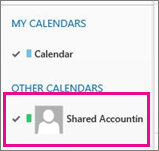To access the calendar
-
Sign in to your mailbox using Outlook Web App. If you're using Office 365, sign in to your account at the Microsoft Online Portal.
-
Right-click OTHER CALENDARS, and then click open calendar.
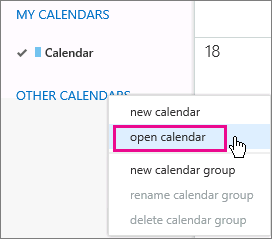
-
In From Directory, search for the shared calendar you want to open. Select the shared mailbox you want to open, and then click Open.
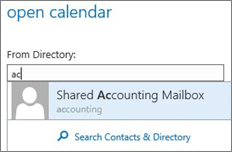
-
The shared calendar displays in your Calendar folder list.